When it comes to creating effective landing pages for your website or marketing campaigns, having the right tools can make all the difference. Two popular options in the market are Unbounce and Instapage. These landing page builders provide users with the ability to design, customize, and optimize landing pages without any coding or technical knowledge.
In this comparative study, we will delve into the features, benefits, pricing, and user reviews of Unbounce and Instapage. By the end of this article, you will have a clear understanding of which platform may be the best fit for your specific needs.
Overview of Unbounce
Unbounce is a leading landing page builder that has been empowering marketers and businesses since its inception. With a strong emphasis on conversion optimization, Unbounce offers a wide range of features to help users create high-performing landing pages. From drag-and-drop functionality to A/B testing and analytics, Unbounce provides a comprehensive suite of tools to optimize your landing page performance.
Overview of Instapage
Instapage is another popular landing page builder that has gained a reputation for its user-friendly interface and powerful features. With Instapage, users can create stunning, mobile-responsive landing pages in minutes, thanks to its intuitive drag-and-drop editor. Additionally, Instapage offers advanced features such as heatmaps, dynamic text replacement, and integrations with popular marketing tools.
Detailed Comparison: Unbounce vs Instapage
To determine which platform is the best fit for your needs, we will compare Unbounce and Instapage across key factors such as ease of use, design flexibility, integration capabilities, and customer support. By examining these aspects, you will be able to make an informed decision about which platform aligns better with your goals and requirements.
User Reviews and Ratings
To provide a holistic view of Unbounce and Instapage, we will also take into account feedback from users who have hands-on experience with these platforms. By considering their reviews and ratings, we can gain insights into the overall user satisfaction and performance of both Unbounce and Instapage.
In the upcoming sections, we will delve into the history, features, pricing, and detailed comparison of Unbounce and Instapage. By the end of this blog post, you will have a comprehensive understanding of these landing page builders and be better equipped to choose the right one for your marketing needs.
Introduction to Landing Page Builders: Unbounce and Instapage
Landing page builders have become essential tools for businesses and marketers to create effective and high-converting landing pages. These platforms provide a user-friendly interface and a range of features that allow users to design, customize, and optimize landing pages without the need for coding or technical expertise. Unbounce and Instapage are two prominent players in the market, offering comprehensive solutions for creating landing pages that drive conversions and achieve marketing goals.
A landing page builder simplifies the process of creating landing pages by providing pre-designed templates, drag-and-drop functionality, and integration with various marketing tools. These builders enable users to create visually appealing and high-performing landing pages that are optimized for conversion. Whether you are running a PPC campaign, promoting a product, or collecting leads, having a well-designed landing page can significantly impact the success of your marketing efforts.
Unbounce and Instapage have established themselves as leaders in the industry, each offering unique features and benefits. In this comparative study, we will explore these platforms in detail, examining their histories, features, pricing structures, and user reviews. By understanding the capabilities and limitations of Unbounce and Instapage, you can make an informed decision about which platform is best suited to meet your specific needs.
In the following sections, we will delve into the specifics of Unbounce and Instapage, providing an in-depth analysis of their features, benefits, and pricing structures. By the end of this blog post, you will have a comprehensive understanding of these two landing page builders, allowing you to make an educated choice for your business. So let’s dive in and explore the world of Unbounce and Instapage!
Overview of Unbounce
Unbounce is a leading landing page builder that has been empowering marketers and businesses since its inception. With its user-friendly interface and comprehensive set of features, Unbounce has become a popular choice for individuals and organizations looking to create high-converting landing pages.
History of Unbounce
Unbounce was founded in 2009 by Rick Perreault, Oli Gardner, Jason Murphy, and Carl Schmidt. The company was born out of a frustration with the complexity and limitations of existing landing page builders. The founders aimed to create a platform that would enable marketers to build, test, and optimize landing pages without any coding knowledge.
Over the years, Unbounce has grown rapidly, attracting thousands of users and establishing itself as a trusted name in the industry. The company’s commitment to innovation and customer satisfaction has contributed to its success and continuous growth.
Features and Benefits
Unbounce offers a wide range of features that cater to the needs of marketers and businesses. Here are some of the key features and benefits of using Unbounce:
- Drag-and-Drop Editor: Unbounce provides a user-friendly drag-and-drop editor that allows users to easily create and customize landing pages. With its intuitive interface, users can add elements, change layouts, and design visually appealing pages without any coding knowledge.
- Template Library: Unbounce offers a vast library of professionally designed templates that are optimized for conversion. Users can choose from a variety of industries and purposes, making it easy to find a template that aligns with their specific goals.
- A/B Testing: Unbounce allows users to conduct A/B tests to optimize their landing pages for better conversion rates. Users can create multiple variations of their pages, test different elements, and analyze the results to make data-driven decisions.
- Integrations: Unbounce integrates seamlessly with various marketing tools, including email marketing platforms, CRM systems, and analytics tools. This integration capability allows users to streamline their workflows and gather valuable insights for their campaigns.
- Conversion Tools: Unbounce offers a range of conversion tools, such as pop-ups, sticky bars, and countdown timers, that help capture leads and drive conversions. These tools can be easily added to landing pages to enhance user engagement and increase conversion rates.
Pricing Structure
Unbounce offers different pricing plans to accommodate the needs of various users. The plans are based on the number of conversions, traffic, and features required. The pricing tiers include:
- Essential: This plan is suitable for individuals and small businesses looking to create and optimize landing pages. It includes essential features and starts at a monthly fee.
- Premium: The premium plan is designed for growing businesses and teams that require advanced features and increased traffic limits. It offers additional features and starts at a higher monthly fee.
- Enterprise: The enterprise plan is tailored for larger organizations with complex requirements and high traffic volumes. It offers advanced features, dedicated support, and custom pricing based on specific needs.
Unbounce also offers a 14-day free trial, giving users the opportunity to explore the platform and its features before committing to a paid plan.
In the next section, we will shift our focus to Instapage and provide an overview of its history, features, and pricing structure.
Overview of Instapage
Instapage is a popular landing page builder that has gained recognition for its user-friendly interface and powerful features. It provides individuals and businesses with the tools they need to create visually appealing and high-converting landing pages without the need for coding knowledge.
History of Instapage
Instapage was founded in 2012 by Tyson Quick, with the vision of simplifying the process of creating landing pages. The company quickly gained traction and became a trusted name in the industry, serving thousands of users worldwide.
Features and Benefits
Instapage offers a comprehensive set of features that cater to the needs of marketers and businesses. Here are some of the key features and benefits of using Instapage:
- Drag-and-Drop Editor: Instapage provides a user-friendly drag-and-drop editor that allows users to create and customize landing pages with ease. The intuitive interface makes it simple to add elements, change layouts, and design visually appealing pages.
- Template Library: Instapage offers a wide range of professionally designed templates that are optimized for conversion. Users can choose from various industries and purposes, ensuring they find a template that aligns with their specific goals.
- Mobile-Responsive Pages: Instapage ensures that landing pages created on its platform are mobile-responsive, providing a seamless experience for users across different devices. Mobile optimization has become increasingly important, as more and more users access the internet via smartphones and tablets.
- Heatmaps and Analytics: Instapage offers advanced analytics features, including heatmaps, to help users understand how visitors interact with their landing pages. These insights allow users to make data-driven decisions and optimize their pages for better performance.
- Dynamic Text Replacement: Instapage allows users to create personalized and targeted landing pages by using dynamic text replacement. This feature dynamically replaces keywords or phrases on the page based on the search term or ad clicked by the visitor, increasing relevance and improving conversion rates.
Pricing Structure
Instapage offers a range of pricing plans to accommodate users with different needs and budgets. The plans are designed to provide flexibility and scalability as businesses grow. The pricing tiers include:
- Core: The core plan is suitable for individuals and small businesses looking to create and optimize landing pages. It offers essential features and starts at a monthly fee.
- Optimizer: The optimizer plan is designed for growing businesses and teams that require advanced features and increased traffic limits. It includes additional features and starts at a higher monthly fee.
- Team & Agency: The team and agency plan is tailored for larger organizations, marketing teams, and agencies with complex requirements and high traffic volumes. It offers advanced features, team collaboration capabilities, and custom pricing based on specific needs.
Instapage also offers a 14-day free trial, allowing users to explore the platform and its features before committing to a paid plan.
In the next section, we will conduct a detailed comparison between Unbounce and Instapage, focusing on key factors such as ease of use, design flexibility, integration capabilities, and customer support.
Detailed Comparison: Unbounce vs Instapage
In this section, we will conduct a detailed comparison between Unbounce and Instapage, focusing on key factors that are important when choosing a landing page builder. By examining their ease of use, design flexibility, integration capabilities, and customer support, we can determine which platform better suits your needs.
Ease of Use
Both Unbounce and Instapage pride themselves on providing a user-friendly interface that allows users to create landing pages without any coding or technical knowledge. However, there are some differences in their approach:
- Unbounce: Unbounce offers a drag-and-drop editor that is intuitive and easy to navigate. Users can easily add and customize elements, change layouts, and design their pages. It also provides a user-friendly interface for A/B testing, making it simple to test different versions of landing pages and analyze results.
- Instapage: Instapage also provides a drag-and-drop editor that is easy to use and navigate. Users can create and customize landing pages with ease, and the platform offers a variety of options for adding elements and designing pages. Instapage also provides a user-friendly interface for A/B testing and analytics, making it easy to optimize landing pages for better performance.
Design Flexibility
Having design flexibility is crucial when it comes to creating landing pages that align with your brand identity and capture the attention of your target audience. Here’s how Unbounce and Instapage compare in terms of design flexibility:
- Unbounce: Unbounce offers a wide range of customizable templates that cater to various industries and purposes. Users can choose from a diverse selection of templates and customize them to match their branding using the drag-and-drop editor. Additionally, Unbounce allows users to create custom landing pages using their own designs or by importing HTML/CSS code.
- Instapage: Instapage provides a vast template library that offers visually appealing and conversion-optimized designs. Users can choose from a variety of templates and customize them to fit their brand and campaign needs. Instapage also allows users to create custom landing pages using their own designs or by importing HTML/CSS code.
Integration Capabilities
Integration capabilities are crucial for streamlining workflows and maximizing the effectiveness of your marketing campaigns. Let’s see how Unbounce and Instapage compare in terms of integration capabilities:
- Unbounce: Unbounce integrates with popular marketing tools and platforms, including email marketing services, CRM systems, analytics tools, and more. This allows users to seamlessly connect their landing pages with their existing marketing stack and gather valuable data for campaign optimization.
- Instapage: Instapage offers a wide range of integrations with popular marketing tools, such as email marketing services, CRM systems, analytics tools, and advertising platforms. This allows users to easily connect their landing pages with their preferred tools and streamline their marketing workflows.
Customer Support
Having reliable customer support can make a significant difference when using a landing page builder. Let’s compare the customer support offered by Unbounce and Instapage:
- Unbounce: Unbounce provides multiple support channels, including email support, live chat, and a comprehensive knowledge base. They also offer phone support for users on higher-tier plans. Unbounce is known for its responsive and helpful support team, ensuring that users can get assistance when needed.
- Instapage: Instapage offers customer support through email, live chat, and a knowledge base. They also provide phone support for users on higher-tier plans. Instapage is committed to providing timely and helpful support to its users, ensuring a smooth experience.
In the next section, we will dive into user reviews and ratings to get insights into the real-world experiences of users with Unbounce and Instapage.
User Reviews and Ratings
To gain a comprehensive understanding of the performance and user satisfaction of Unbounce and Instapage, it is essential to consider the experiences and feedback of actual users. User reviews and ratings provide valuable insights into the strengths, weaknesses, and overall performance of these landing page builders. Let’s explore the user reviews and ratings for both Unbounce and Instapage.
Unbounce User Reviews and Ratings
Unbounce has garnered a positive reputation among its users for its ease of use, robust features, and excellent customer support. Users appreciate the user-friendly interface and drag-and-drop editor, which allows them to create and customize landing pages without any coding knowledge. The A/B testing capabilities and integration capabilities are also highly praised, as they enable users to optimize their landing pages and connect their campaigns with other marketing tools seamlessly.
In terms of customer support, users note that Unbounce provides responsive and helpful assistance through various channels, including email, live chat, and phone support for higher-tier plans. The knowledgeable support team is commended for their prompt responses and willingness to go the extra mile to resolve any issues.
While the majority of reviews are positive, some users have mentioned that the pricing plans can be a bit expensive, particularly for smaller businesses or individuals with limited budgets. However, users believe that the value provided by Unbounce outweighs the cost, given its comprehensive features and the impact it has on their conversion rates.
Instapage User Reviews and Ratings
Instapage has also received positive feedback from its users, particularly for its user-friendly interface, extensive template library, and robust features. Users appreciate the intuitive drag-and-drop editor, which allows them to create visually appealing and high-converting landing pages with ease. The mobile responsiveness and dynamic text replacement capabilities are highlighted as valuable features that contribute to higher conversion rates.
Customer support from Instapage is praised for its responsiveness and helpfulness. Users mention that the support team is quick to address any inquiries or issues, providing thorough explanations and guidance. The knowledge base and documentation are also noted as comprehensive resources that offer helpful information for users.
While the majority of reviews are positive, some users have mentioned that they would appreciate more flexibility in terms of customization options and design elements. Additionally, a few users have mentioned occasional glitches or technical issues, although they note that these are infrequent and quickly resolved by the support team.
Overall User Satisfaction
Overall, both Unbounce and Instapage have received positive user feedback and are recognized as reliable and effective landing page builders. Users appreciate the ease of use, design flexibility, integration capabilities, and customer support offered by both platforms. However, individual preferences may vary based on specific needs and budget considerations.
It is important to consider that user experiences can vary, and it is recommended to take into account individual requirements and objectives when assessing the suitability of Unbounce or Instapage.
In conclusion, by considering user reviews and ratings alongside the detailed comparison of features, benefits, and pricing, you can make an informed decision about whether Unbounce or Instapage is the right landing page builder for your marketing needs.