Are you looking for a powerful and effective landing page builder that goes beyond the capabilities of Leadpages? Look no further! In this blog post, we will explore alternative options to Leadpages that offer a range of features and functionalities to help you create stunning landing pages for your business.
But before we dive into the alternatives, let’s take a moment to understand what Leadpages is all about. Leadpages is a popular landing page builder that allows you to easily create and optimize landing pages for your marketing campaigns. It offers a variety of features such as drag-and-drop interface, A/B testing, pop-up forms, and more.
While Leadpages is undoubtedly a great tool, it may not be the perfect fit for every business. That’s why it’s important to explore other options and find a landing page builder that meets your specific needs and requirements.
In this blog post, we will discuss the limitations of Leadpages and why you should consider looking for alternatives. We will then explore five top-notch landing page builders that can potentially be a better fit for your business. These alternatives include ClickFunnels, Unbounce, Instapage, GetResponse, and HubSpot.
To help you make an informed decision, we will discuss the features, pricing, advantages, and disadvantages of each platform. We will also provide tips on how to choose the right landing page builder for your business, considering factors like your business needs, pricing, features, ease of use, and integration options.
Moreover, if you are already using Leadpages and thinking about switching to a new platform, we’ve got you covered. We will guide you through the process of planning your transition, transferring existing landing pages, and training your team to ensure a smooth switch.
So, if you’re ready to explore alternatives to Leadpages and discover the perfect landing page builder for your business, keep reading. Get ready to take your landing page game to the next level!
Understanding Leadpages: An Overview
Leadpages is a popular landing page builder that has gained recognition for its user-friendly interface and robust features. In this section, we will provide an overview of Leadpages, highlighting its key features, pricing structure, and discussing its advantages and disadvantages.
Features of Leadpages
Leadpages offers a wide range of features designed to help you create effective and high-converting landing pages. Some of the notable features include:
- Drag-and-Drop Editor: Leadpages provides a simple drag-and-drop editor that enables you to easily customize your landing pages without any coding knowledge. You can add elements, rearrange sections, and modify the design to match your brand.
- Templates: Leadpages offers a library of professionally designed templates that you can use as a starting point for your landing pages. These templates are customizable, allowing you to add your own content and branding.
- A/B Testing: Testing different variations of your landing page is crucial for optimizing its performance. Leadpages allows you to conduct A/B tests to compare different versions of your page and determine which one yields better results.
- Lead Capture Forms: Leadpages makes it easy to capture visitor information through lead capture forms. You can create forms with custom fields, integrate them with your email marketing software, and track the performance of your forms.
- Pop-up Forms and Alert Bars: To further enhance your lead generation efforts, Leadpages offers pop-up forms and alert bars that can be strategically placed on your website to capture the attention of your visitors and prompt them to take action.
- Integrations: Leadpages seamlessly integrates with various email marketing platforms, CRM systems, webinar platforms, and other tools, allowing you to streamline your marketing efforts and automate your workflows.
Pricing Structure
Leadpages offers different pricing plans to cater to the needs of various businesses. The plans include:
- Standard Plan: This plan starts at $27 per month (billed annually) and includes features like unlimited landing pages, pop-ups, and alert bars, free hosting, and access to the Leadpages community.
- Pro Plan: The Pro plan is priced at $59 per month (billed annually) and includes all the features of the Standard plan, along with additional features like A/B testing, email trigger links, and online sales and payments.
- Advanced Plan: The Advanced plan is priced at $239 per month (billed annually) and offers advanced features such as advanced integrations, priority phone support, and up to 50 sub-accounts.
Advantages and Disadvantages
While Leadpages has gained popularity among marketers and entrepreneurs, it’s important to consider its advantages and disadvantages before committing to the platform.
Advantages of Leadpages:
- User-Friendly Interface: Leadpages is known for its intuitive and easy-to-use interface, making it accessible to users with varying levels of technical expertise.
- Extensive Template Library: Leadpages provides a vast collection of professionally designed templates, saving you time and effort in creating landing pages from scratch.
- A/B Testing: The ability to conduct A/B tests helps you optimize your landing pages and improve conversion rates.
- Integration Options: Leadpages seamlessly integrates with popular marketing tools, allowing you to streamline your workflows and automate your processes.
Disadvantages of Leadpages:
- Limited Customization: While Leadpages offers customization options, some users may find the level of customization limited compared to other landing page builders.
- Pricing: Leadpages can be relatively expensive, especially for businesses on a tight budget or those requiring advanced features available only in higher-priced plans.
- Steep Learning Curve for Advanced Features: Some advanced features in Leadpages may require a learning curve, making it less suitable for beginners or users with limited technical skills.
Now that we have a clear understanding of Leadpages, its features, pricing, and pros and cons, let’s explore why you might want to explore alternatives to this platform.
Why Look for Alternatives to Leadpages
Leadpages may be a popular choice for many businesses, but there are certain limitations that might prompt you to explore alternative landing page builders. In this section, we will discuss common limitations of Leadpages and explain why it’s important to find the right fit for your business.
Common Limitations of Leadpages
- Limited Customization: While Leadpages offers some customization options, the level of flexibility may not be sufficient for businesses with unique branding requirements or specific design preferences. This limitation can restrict your ability to create landing pages that truly reflect your brand identity.
- Lack of Advanced Features: Leadpages provides a solid set of features, but it may not have the extensive array of advanced features that some businesses require. For example, if you need advanced marketing automation capabilities, complex funnel building, or robust analytics, Leadpages may fall short.
- Pricing Structure: Leadpages pricing can be a concern, particularly for small businesses or startups operating on a tight budget. The higher-tier plans with more advanced features can be costly, making it less accessible for businesses with limited resources.
- Limited Integration Options: While Leadpages integrates with several popular marketing tools, there may be instances where you require specific integrations that are not supported. This limitation can hinder your ability to seamlessly connect Leadpages with other essential tools in your marketing stack.
The Importance of Finding the Right Fit for Your Business
Choosing the right landing page builder is crucial for the success of your marketing campaigns. Here’s why it’s important to find a platform that suits your business needs:
- Customization and Branding: Your landing pages should reflect your brand identity and resonate with your target audience. A landing page builder that offers extensive customization options allows you to create visually appealing pages that align with your brand guidelines and messaging.
- Advanced Features and Functionality: Depending on your business goals and marketing strategies, you may require advanced features like marketing automation, CRM integration, or advanced analytics. Finding a landing page builder that offers the specific features you need can significantly enhance your marketing efforts.
- Pricing and Value for Money: Evaluating the pricing structure of different landing page builders is essential to ensure you’re getting the best value for your money. It’s important to consider the features and capabilities offered in each pricing tier and determine if they align with your business requirements.
- Integration Possibilities: Seamless integration with other marketing tools and platforms can save you time and effort in managing your campaigns. Choosing a landing page builder that integrates with your existing tools ensures a smooth workflow and enables you to leverage the full power of your marketing stack.
By considering these factors and acknowledging the limitations of Leadpages, you can make an informed decision when exploring alternative landing page builders. In the next section, we will dive into the details of some of the top alternatives to Leadpages, providing you with a comprehensive overview of their features, pricing, and suitability for various businesses.
Exploring Alternatives to Leadpages
When it comes to finding alternatives to Leadpages, there are several landing page builders that offer a range of features and functionalities to suit your business needs. In this section, we will explore five top-notch alternatives to Leadpages: ClickFunnels, Unbounce, Instapage, GetResponse, and HubSpot. Let’s dive into the details of each platform and discover their unique offerings.
ClickFunnels: A Comprehensive Solution
ClickFunnels is a powerful landing page builder that goes beyond traditional landing pages. It enables you to create complete sales funnels, including opt-in pages, sales pages, order forms, and more. With its drag-and-drop editor, pre-designed templates, and funnel building capabilities, ClickFunnels simplifies the process of creating high-converting campaigns.
Key Features:
- Drag-and-drop editor for easy customization
- Pre-designed funnel templates to get started quickly
- A/B testing to optimize your funnels
- Integration with popular email marketing and payment platforms
- Sales funnel analytics and tracking
Pricing: ClickFunnels offers two pricing plans – the Standard plan starts at $97 per month, while the Platinum plan is priced at $297 per month. The Platinum plan includes additional features like email automation, affiliate management, and more.
Unbounce: A Flexible and Customizable Option
Unbounce is a versatile landing page builder known for its flexibility and extensive customization options. It allows you to create landing pages that align perfectly with your brand and campaign goals. With its drag-and-drop builder, dynamic text replacement, and conversion-focused features, Unbounce empowers you to create landing pages tailored to your specific needs.
Key Features:
- Drag-and-drop builder with pixel-perfect customization
- A/B testing and dynamic text replacement for personalization
- Integration with various marketing tools and platforms
- Advanced targeting and personalization options
- Robust analytics and reporting
Pricing: Unbounce offers three pricing plans – Essential, Premium, and Enterprise. The Essential plan starts at $79 per month, while the Premium and Enterprise plans offer additional features like AMP landing pages, sub-accounts, and more.
Instapage: Known for Post-Click Optimization
Instapage is a landing page builder that focuses on post-click optimization. It helps you create personalized landing pages and experiences that drive conversions. With its intuitive interface, collaboration features, and advanced personalization options, Instapage empowers you to create high-converting campaigns tailored to individual visitors.
Key Features:
- Drag-and-drop editor with advanced personalization options
- Collaboration features for seamless teamwork
- A/B testing and heatmaps for optimization
- Integration with popular marketing tools and CRMs
- Detailed analytics and conversion tracking
Pricing: Instapage offers three pricing plans – Core, Optimizer, and Team & Agency. The Core plan starts at $199 per month, while the Optimizer and Team & Agency plans offer additional features like AMP landing pages, advanced analytics, and more.
GetResponse: Marketing Automation with Landing Page Design
GetResponse is an all-in-one marketing platform that includes landing page design as one of its features. It offers a range of marketing automation tools, email marketing capabilities, and landing page design to help you create comprehensive campaigns. With its user-friendly interface and automation workflows, GetResponse simplifies the process of creating and managing your landing pages.
Key Features:
- Drag-and-drop landing page builder with customization options
- Marketing automation workflows for streamlined campaigns
- Integration with popular email marketing and CRM platforms
- A/B testing and analytics to optimize your conversions
- Webinar hosting and lead generation capabilities
Pricing: GetResponse offers four pricing plans – Basic, Plus, Professional, and Enterprise. The pricing varies based on the number of subscribers, starting at $15 per month for the Basic plan.
HubSpot: An All-in-One Marketing Solution
HubSpot is a comprehensive marketing platform that offers a range of tools for inbound marketing, including landing page design. It provides a suite of features that cover various aspects of marketing, such as CRM, email marketing, social media management, and more. With its robust capabilities and seamless integration, HubSpot offers a one-stop solution for your marketing needs.
Key Features:
- Customizable landing page builder with drag-and-drop editor
- CRM integration for streamlined lead management
- Email marketing and automation features
- Social media management and tracking
- Analytics and reporting to measure campaign performance
Pricing: HubSpot offers various pricing plans, including a free plan with limited features. The paid plans – Starter, Professional, and Enterprise – offer additional features and customization options, with pricing starting at $45 per month.
Now that we have explored these alternative landing page builders, it’s time to understand how to choose the right one for your business. In the next section, we will discuss the factors to consider when selecting a landing page builder, ensuring that you make an informed decision.
How to Choose the Right Landing Page Builder for Your Business
Choosing the right landing page builder for your business is crucial to ensure that it aligns with your specific needs and goals. In this section, we will discuss the factors you should consider when selecting a landing page builder. By evaluating these factors, you can make an informed decision and find the perfect fit for your business.
Identifying Your Business Needs
Before diving into the features and capabilities of different landing page builders, it’s essential to identify your specific business needs. Consider the following questions:
- What are your goals? Determine the primary objectives you want to achieve through your landing pages, such as lead generation, product sales, event registrations, or brand awareness.
- What is your target audience? Understand your target audience’s preferences, demographics, and behaviors to create landing pages that resonate with them.
- What level of customization do you require? Assess the level of customization you need to match your brand identity and create unique landing page designs.
- Do you need integration with other tools? Consider the marketing tools and platforms you currently use or plan to use in the future. Ensure that the landing page builder seamlessly integrates with these tools for smooth workflows.
Comparing Pricing and Features
When evaluating landing page builders, consider their pricing plans and features to find the best value for your investment. Here are some key factors to consider:
- Pricing Structure: Compare the pricing plans of different landing page builders and determine which one aligns with your budget. Consider the features offered in each plan and assess whether they meet your business requirements.
- Features and Functionality: Evaluate the features offered by each landing page builder and determine if they align with your specific needs. Look for features like drag-and-drop editors, A/B testing capabilities, integration options, and analytics and reporting tools.
- Template Library: Assess the template library of each landing page builder. Ensure that it offers a variety of professionally designed templates that suit your industry and campaign goals. Customizability of these templates is also important.
- Mobile Responsiveness: With the increasing use of mobile devices, it’s crucial that your landing pages are mobile-responsive. Check if the landing page builder offers responsive templates and ensures a seamless experience across different devices.
Considering Ease of Use and Integration Options
The ease of use and integration capabilities of a landing page builder can greatly impact your experience and efficiency. Consider the following factors:
- User Interface: Evaluate the user interface of the landing page builder. It should be intuitive and user-friendly, allowing you to easily navigate and build landing pages without requiring extensive technical knowledge.
- Ease of Integration: Ensure that the landing page builder integrates seamlessly with your existing marketing tools, such as email marketing software, CRM systems, and other platforms you use. This integration will enable you to streamline your workflows and automate processes.
- Training and Support: Check the availability of training resources, tutorials, and customer support provided by the landing page builder. A platform with comprehensive support will help you overcome any challenges and make the most of its features.
Making the Switch: Transitioning from Leadpages to a New Platform
If you are currently using Leadpages and considering switching to a new landing page builder, it’s important to plan your transition carefully. Here are some key steps to follow:
- Plan Your Transition: Create a timeline and roadmap for transitioning from Leadpages to the new platform. Ensure that you have a clear plan in place to avoid any disruptions to your marketing campaigns.
- Transfer Existing Landing Pages: Migrate your existing landing pages from Leadpages to the new platform. Make sure to adjust any design elements or functionalities that may differ between the two platforms.
- Train Your Team: Provide training and support to your team members to familiarize them with the new landing page builder. This will ensure a smooth transition and enable your team to make the most of the new platform’s capabilities.
By considering these factors and following a systematic approach, you can confidently choose the right landing page builder for your business and seamlessly transition from Leadpages if necessary. In the next section, we will provide practical tips and insights on how to effectively create a landing page using the chosen platform.
Making the Switch: Transitioning from Leadpages to a New Platform
If you have made the decision to switch from Leadpages to a new landing page builder, it’s important to plan and execute the transition smoothly. In this section, we will provide guidance on how to effectively make the switch and ensure a seamless transition from Leadpages to the new platform.
Planning Your Transition
- Evaluate Your Existing Landing Pages: Take inventory of all the landing pages you have created using Leadpages. Analyze their performance, conversion rates, and any specific design elements or functionalities that need to be transferred to the new platform.
- Research and Choose the New Platform: Conduct thorough research on the alternative landing page builders you have considered. Compare their features, pricing, and ease of use to determine the best fit for your business. Once you have selected the new platform, familiarize yourself with its interface and capabilities.
- Create a Transition Timeline: Set a timeline for your transition process. Clearly define the milestones and tasks that need to be completed at each stage of the transition. This will help you stay organized and ensure a smooth transition without disrupting your marketing campaigns.
Transferring Existing Landing Pages
- Recreate Landing Pages: Start by recreating your existing landing pages on the new platform. Use the design elements and functionalities you identified during the evaluation process to maintain consistency and effectiveness.
- Optimize for the New Platform: Take advantage of the features and capabilities offered by the new platform to optimize your landing pages. Leverage any new design elements, personalization options, or A/B testing features to improve the performance of your landing pages.
- Update Tracking and Analytics: If you were using any tracking or analytics tools with Leadpages, make sure to update them for the new platform. Set up tracking codes, integrate with analytics platforms, and ensure that you can continue monitoring the performance of your landing pages.
Training Your Team
- Familiarize Your Team with the New Platform: Provide training sessions or resources to familiarize your team members with the new landing page builder. Ensure they understand the new interface, features, and workflows. This will help them effectively utilize the capabilities of the new platform.
- Communicate the Benefits: Clearly communicate the benefits and advantages of the new platform to your team members. Show them how it improves efficiency, enhances the design options, and supports your marketing goals.
- Collaborate and Share Best Practices: Encourage collaboration and knowledge sharing among your team members. Allow them to share their experiences, tips, and best practices for using the new landing page builder. This will foster a learning environment and help everyone make the most of the new platform.
- Provide Ongoing Support: Offer ongoing support and assistance to your team members as they transition to the new platform. Address any questions or concerns they may have and provide regular updates on the transition progress.
By following these steps, you can successfully transition from Leadpages to the new landing page builder without any major disruptions to your marketing campaigns. Remember to communicate the changes to your audience and monitor the performance of your new landing pages to ensure they are effectively driving conversions.
In conclusion, exploring alternatives to Leadpages and finding the right landing page builder for your business is crucial for achieving your marketing goals. By considering factors like customization options, pricing, ease of use, and integration capabilities, you can make an informed decision and choose a platform that aligns with your specific needs. With proper planning and execution, you can smoothly transition from Leadpages to the new platform and continue creating high-converting landing pages for your business.